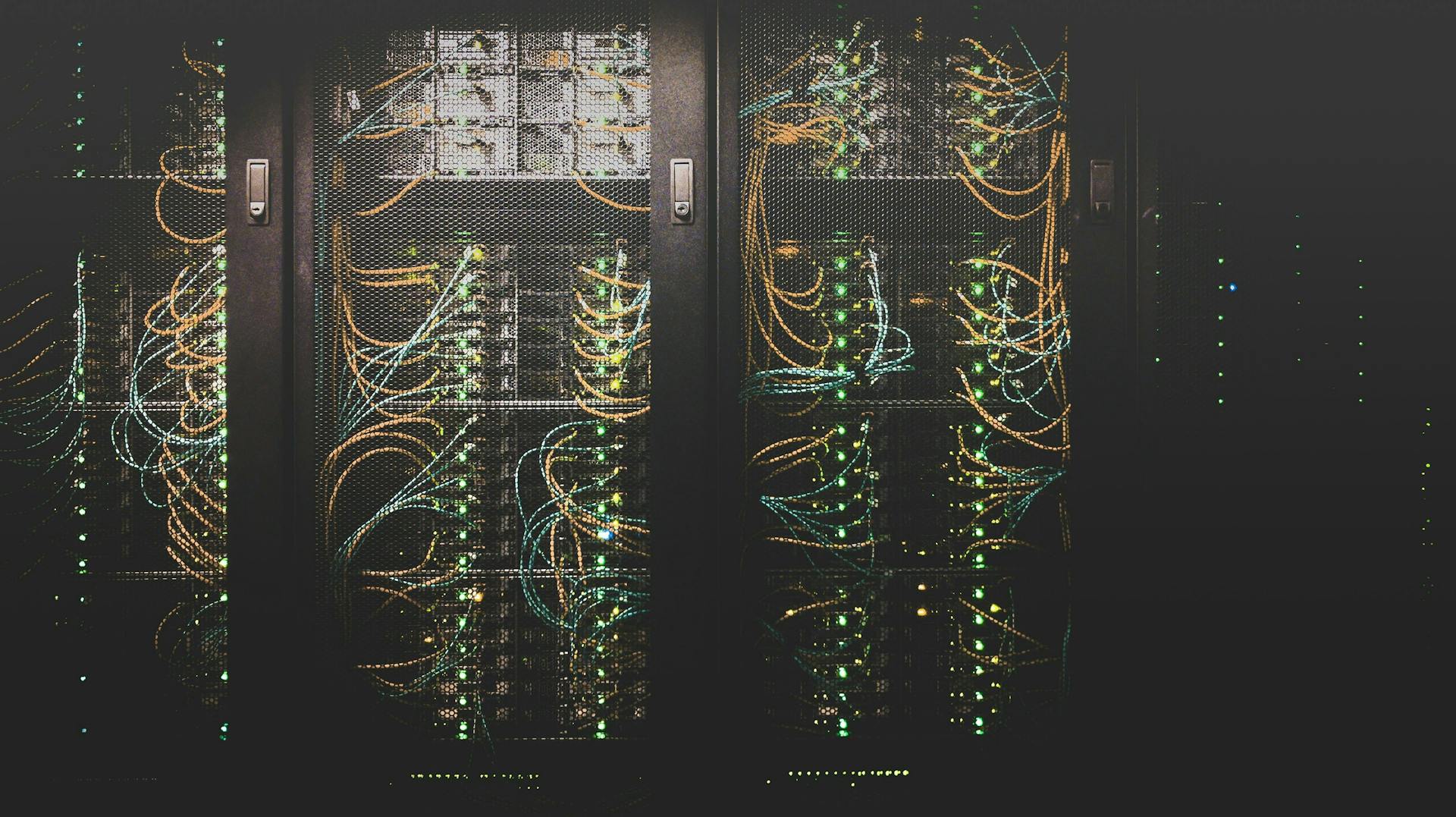CompTIA A+ Core 1 and Core 2 Core 1 and Core 2 (for IT technical support) - eLearning (exam included)
750,00 EUR
CompTIA A+ is the industry standard for launching IT careers in today's digital world. This certification certifies candidates as proven problem solvers for supporting current core technologies such as security, networking, virtualization, etc. The versions of this certification are CompTIA A+ 220-1101 (Core 1) and 220-1102 (Core 2).
Course timeline

Hardware
Lesson 01
Identify, use and connect hardware components and devices, including the broad knowledge of various devices now needed to support remote personnel
Operating Systems
Lesson 02
Installing and supporting Windows OS including command line & client support. System configuration imaging and troubleshooting for Mac OS, Chrome OS, Android and Linux OS.
Software troubleshooting
Lesson 03
Troubleshoot PC and mobile device problems, including common operating system, malware and security issues.
Networking
Lesson 05
Explanation of types of networks and connections, including TCP/IP, WIFI and SOHO.
Troubleshooting
Lesson 05
Troubleshoot real-world devices and networks quickly and efficiently
Security
Lesson 06
Identify and protect against security vulnerabilities in devices and their network connections
Mobile devices
Lesson 07
Install and configure laptops and other mobile devices and supporting applications to ensure connectivity for end users
Virtualization and cloud computing
Lesson 08
Compare and contrast cloud computing concepts and set up client-side virtualization
Operational procedures
Lesson 09
Following best practices for safety, environmental impact, communication and professionalism
Learning Outcomes
Candidates will learn about the following topics:
IT infrastructure
IT infrastructure support practices, such as advanced troubleshooting for device connectivity, end-point management and basic networking
Identify
How to identify, use, connect, configure and support hardware for mobile, PC and IoT, including connectors, peripherals and components. Detect and address vulnerabilities in the security of network connections and devices.
Best practices
Best practices for data storage, recovery and management
Security functions
How to perform essential basic security functions, such as addressing privacy concerns, detecting and removing malware, hardening devices and optimizing physical security
Installation
installation, support and configuration of Windows OS, and understanding of other operating systems such as Linux, Mac, iOS and Android. Install and configure mobile devices such as laptops and cell phones
SaaS
Management of client- and cloud-based SaaS software
Troubleshoot
Troubleshoot and resolve core service and support issues. Troubleshoot software on PCs and mobile devices for functions such as application security. Troubleshooting device and network problems
Best practices
Best practices for documentation, IT scripting and change management. Follow and apply best practices for environmental protection, safety, professionalism and communication
Networks and Connections
Different types of networks and connections, including WIFI, TCP/IP, and Small Office/Home Office (SOHO)
Cloud computing
Compare, contrast and use cloud computing and client-side visualization
Key Features
12 months access to the platform
CompTIA CertMaster Learn (self-paced online course)
10 video lessons with performance-based questions
100 practice questions
Virtual Labs included
CompTIA A+ Core 1 and Core 2
Flashcards
ensure you know the terminology and acronyms needed for the exam
Test Simulation
90-question final assessment simulates the test experience


Who Should Enroll in this Program?
Desktop Support Specialist
Field Service Technician
Help Desk Technician
Associate network engineer
System support technician
Junior system administrator
COMPTIA A+ 220-1101
Core 1 & Core 2
Prior Knowledge
To access the CompTIA A+ course and Core 1 and Core 2 exams, candidates are recommended to have:
From 9 to 12 months of practical experience in a help desk support technician, desktop support technician, or field service technician position.
Exam Details
- Multiple-choice, performance-based questions (PBQs): Performance-based questions are exam items designed to test a candidate's ability to solve problems in a real-world environment and are delivered as simulations or within virtual environments) and drag and drops
- Maximum of 90 questions per exam
- Pass score: 220-1101: 675 (on a scale of 900)
- Pass score: 220-1102: 700 (on a scale of 900)
- Exam provider: Person Vue (exam center or online exam).

Need corporate solutions or LMS integration?
Didn't find the course or program which would work for your business? Need LMS integration? Write us, we will solve everything!